ThinkPad T420 easy hinge repair

So one day I noticed a gap on the left side of the screen of my ThinkPad T420. Upon further investigation as you see from the pics above the hinge broke, specifically one of the pins that holds the bar to the hinge. Resulting in higher forces being applied to the threaded inserts, detaching them from their spot. Ideally you would replace the entire hinge, but as iFixit says “Repair is noble” so let’s repair it.
Tools & Parts
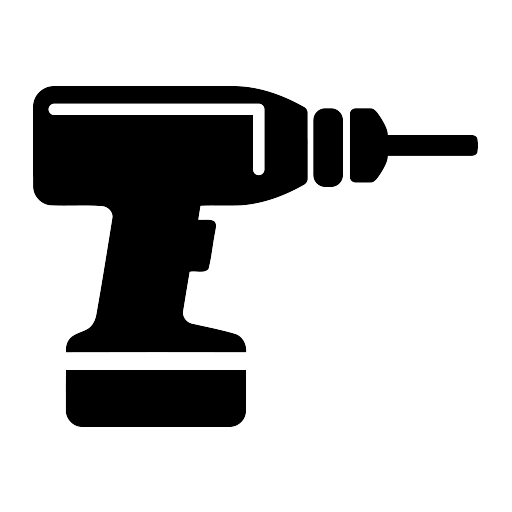




The repair
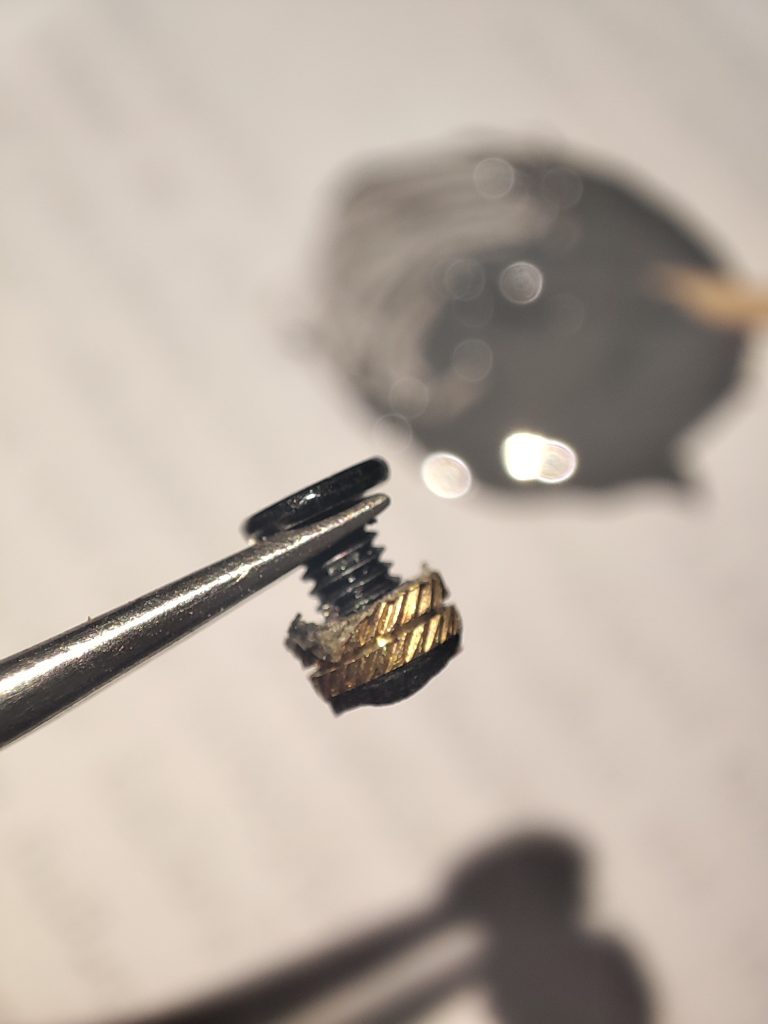
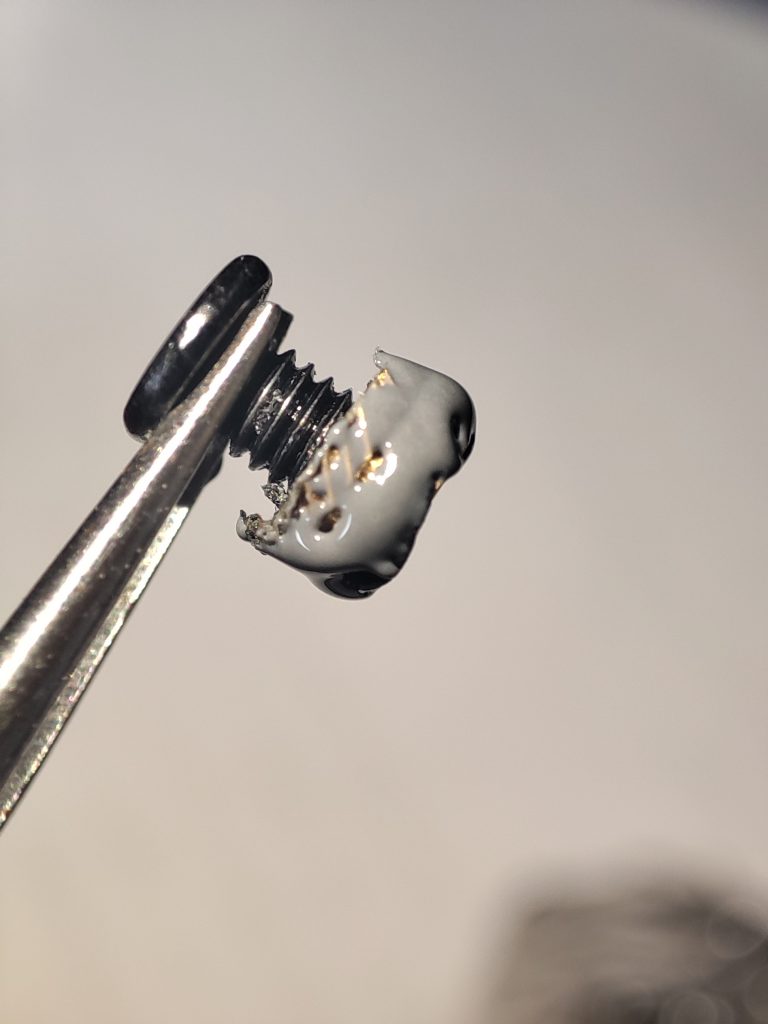

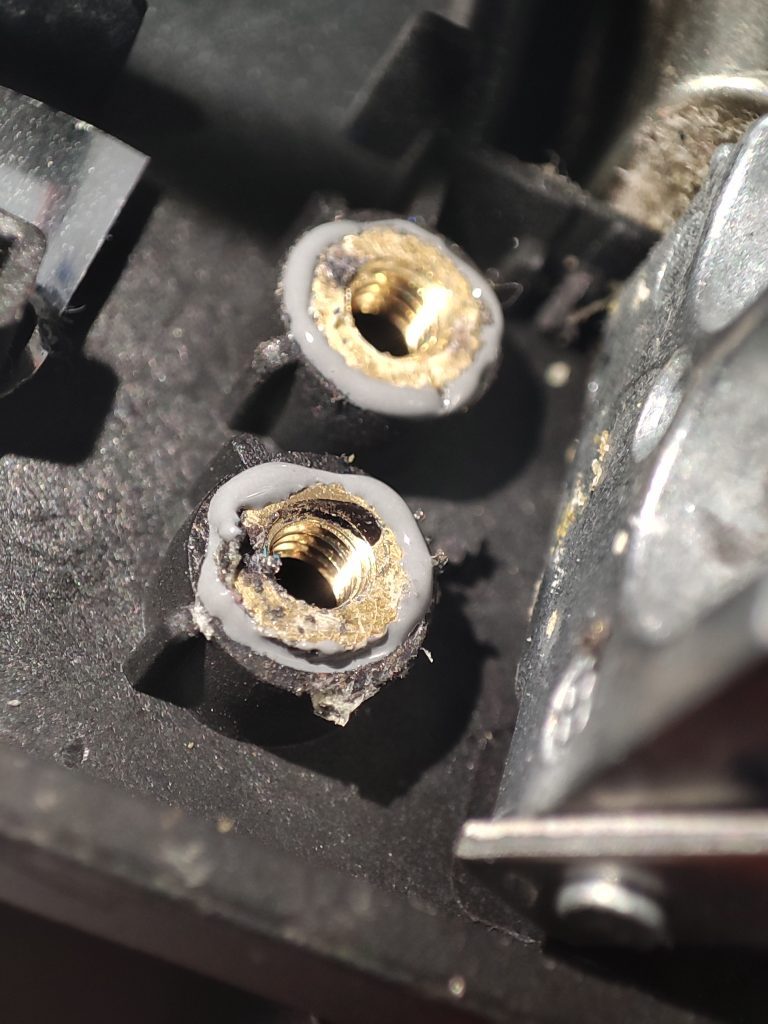
To fix the threaded inserts, I used two component epoxy adhesive (Specifically Bison’s metal epoxy). I threaded the screw in a few turns so that I could hold it easily with the tweezers. You only need a bit of glue and make sure when you press it in the socket and that it is not crooked.
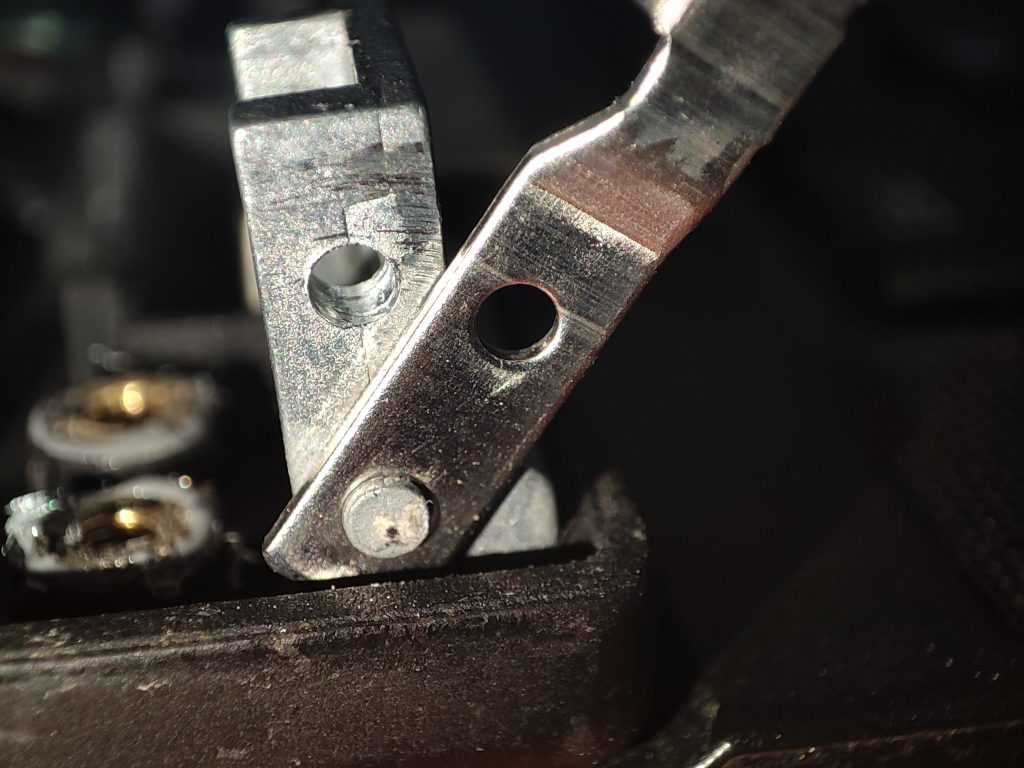
Now regarding the hinge, you will need to drill the old pin. The correct way would be to remove the hinge to avoid any metal shavings while drilling, but I was a bit lazy and accepted the risk. So I removed the battery and started drilling. I used a 2 mm drill bit, the metal was kinda soft wasn’t hard to drill. I used compressed air afterward to clean any metal shavings.
I had some trouble finding something to use as a pin, ideally you need something the same size as the hole. So the best thing is to use the drill bit itself, I sacrificed a small piece of a chinesium drill bit. It’s easy to cut, cheap and the perfect size. I marked the length I needed and used a rotary tool with a cutoff wheel to cut it.

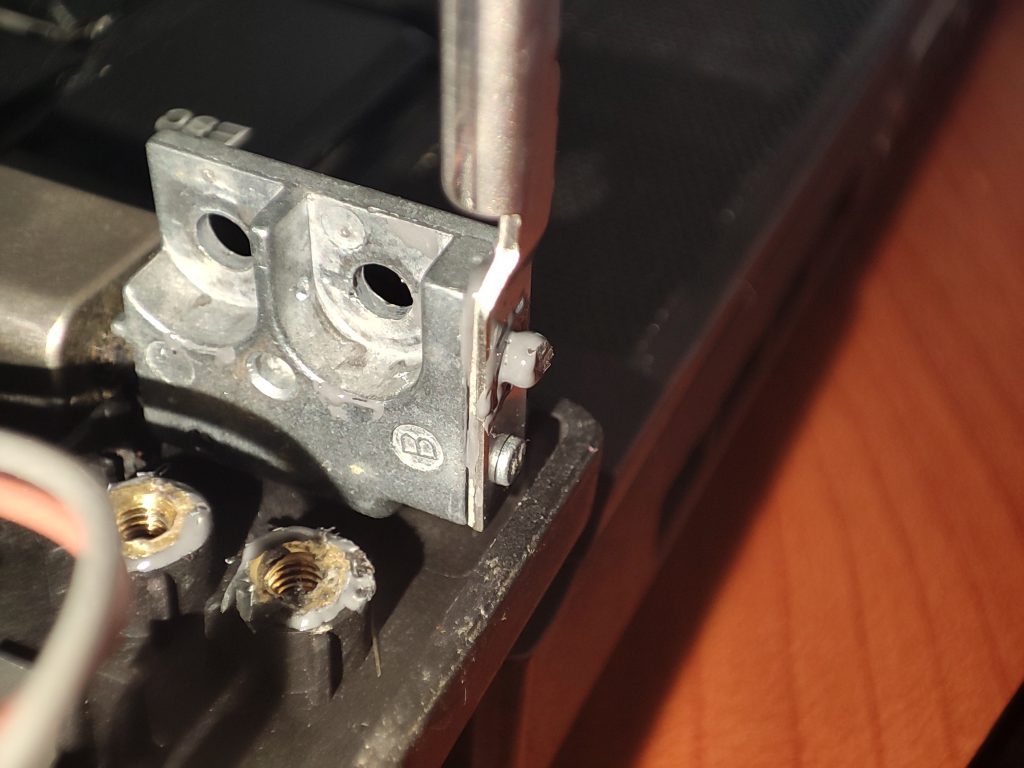
I cut mine a bit longer so that I could grind it down later with the rotary tool to get the perfect fit. Furthermore, I also glued the pin and the bar with two component epoxy. Make sure that on the internal side, the pin is flat with the hinge so that it does not interfere with the threaded inserts.
For the last step, I ground the pin down so that it does not interfere with the case. Cleaned the shavings again with compressed air, and reassembled everything. And it was as good as new.
